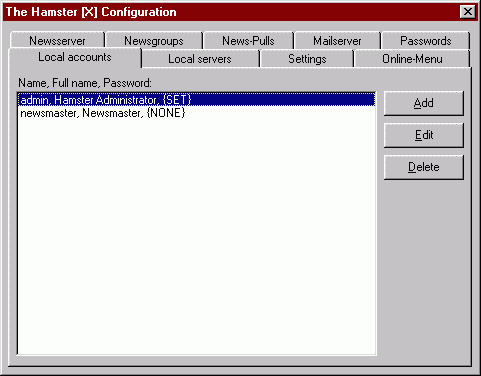
|
|
|
In the original state there is only the user ' admin ', who
has all rights for this server. With ' ADD' new users can be
created. Hamster asks then first for the user name of the account and
the full name of the user. One click on 'Edit ' opens the
administration of the respective account. By clicking on 'CHANGE ' the password can be changed.
Since version 1.3.5 the following applies: If a user ' NNTP default ' is created with password ' * ', these adjustments are used, if a user tries to announce itself without user names and password at the hamster. Thus it is also possible, without operating for user name/password or to let in this case special restrictions work. (depending on, which are set to options for ' NNTP default ') main concerns that the Newsclient of Netscape, since no password for the new server can be stored there. |
|
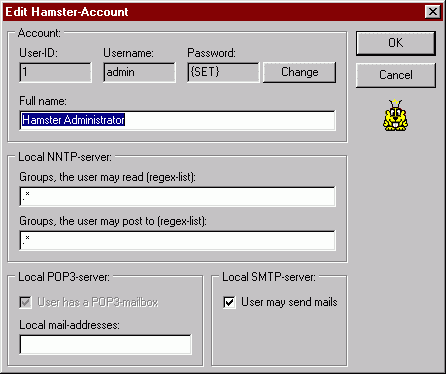
|
|
| Account: User ID | The internal ID of the user. |
| Account: Username | The users name. |
| Account: Password | With click on ' CHANGES ' can the password for this user account be modified. |
| Full name: | The full name of the user (e.g. Hans's Mueller) |
| Local NNTP servers | Here can be determined, which groups of new the user for reading and/or writing for order to be to be supposed. Regular ones of printouts (Regular of expression) can be used. |
| Local POP3-server | It determines whether the respective user is to have a mailbox available or not. This refers to the post office input. Can be assigned to the respective user also local Mail address, which is to be entered in the field under it, separated with blanks from each other. Mails to these local addresses are not sent via SMTP but are kept locally. |
| Local SMTP servers | It determines whether the user can transmit Mails or not. |